文章大纲
ODF 集群部署好后,接下来就是使用 ODF 提供的存储了,ODF 基于存储类的为应用动态的调配 PV 提供存储。
ODF 部署完成后,默认会创键以下存储类:
oc get sc -o name
storageclass.storage.k8s.io/imxcai-lvmset
storageclass.storage.k8s.io/ocs-storagecluster-ceph-rbd
storageclass.storage.k8s.io/ocs-storagecluster-ceph-rgw
storageclass.storage.k8s.io/ocs-storagecluster-cephfs
storageclass.storage.k8s.io/openshift-storage.noobaa.ioODF 默认提供的存储类
不同的存储类用于支持不同的存储需求:
ocs-storagecluster-ceph-rbd:由 Rook-Ceph Operator 安装,提供块存储设备。ocs-storagecluster-cephfs:由 Rook-Ceph Operator 安装,提供共享和分布式的文件系统。ocs-storagecluster-ceph-rgw:由 Rook-Ceph Operator 安装,提供本地对象存储。openshift-storage.noobaa.io:由 NooBaa Operator 安装,提供多云对象网关服务。
文件存储
文件系统存储是最常见的存储类型,它拥有文件系统层次结构,在诸多应用程序中使用的非常普遍,例如:
- Web
- 文件共享服务器
- FTP
- 备份
配置 PVC
通过 oc describe sc ocs-storagecluster-cephfs 可以查看存储类的详细信息:
oc describe sc ocs-storagecluster-cephfs
Name: ocs-storagecluster-cephfs
IsDefaultClass: No
Annotations: description=Provides RWO and RWX Filesystem volumes
Provisioner: openshift-storage.cephfs.csi.ceph.com
Parameters: clusterID=openshift-storage,csi.storage.k8s.io/controller-expand-secret-name=rook-csi-cephfs-provisioner,csi.storage.k8s.io/controller-expand-secret-namespace=openshift-storage,csi.storage.k8s.io/node-stage-secret-name=rook-csi-cephfs-node,csi.storage.k8s.io/node-stage-secret-namespace=openshift-storage,csi.storage.k8s.io/provisioner-secret-name=rook-csi-cephfs-provisioner,csi.storage.k8s.io/provisioner-secret-namespace=openshift-storage,fsName=ocs-storagecluster-cephfilesystem
AllowVolumeExpansion: True
MountOptions: <none>
ReclaimPolicy: Delete
VolumeBindingMode: Immediate
Events: <none>可以知道使用的调配器是 openshift-storage.cephfs.csi.ceph.com 。
Parameters 指定了使用调配器用的参数:
clusterID=openshift-storage
csi.storage.k8s.io/controller-expand-secret-name=rook-csi-cephfs-provisioner
csi.storage.k8s.io/controller-expand-secret-namespace=openshift-storage
csi.storage.k8s.io/node-stage-secret-name=rook-csi-cephfs-node
csi.storage.k8s.io/node-stage-secret-namespace=openshift-storage
csi.storage.k8s.io/provisioner-secret-name=rook-csi-cephfs-provisioner
csi.storage.k8s.io/provisioner-secret-namespace=openshift-storage
fsName=ocs-storagecluster-cephfilesystem从上述可知使用的 Ceph 集群的名字,使用的凭据来自于哪些项目中的 secret,以及后端使用的 Ceph 文件系统是 ocs-storagecluster-cephfilesystem ,这个也可以在 Ceph 集群中进行验证:
oc exec -it -n openshift-storage rook-ceph-operator-7df548cc9-gb8tr -- /bin/bash
bash-4.4$ ceph -c /var/lib/rook/openshift-storage/openshift-storage.config fs status
ocs-storagecluster-cephfilesystem - 0 clients
=================================
+------+----------------+-------------------------------------+---------------+-------+-------+
| Rank | State | MDS | Activity | dns | inos |
+------+----------------+-------------------------------------+---------------+-------+-------+
| 0 | active | ocs-storagecluster-cephfilesystem-b | Reqs: 0 /s | 10 | 13 |
| 0-s | standby-replay | ocs-storagecluster-cephfilesystem-a | Evts: 0 /s | 0 | 3 |
+------+----------------+-------------------------------------+---------------+-------+-------+
+--------------------------------------------+----------+-------+-------+
| Pool | type | used | avail |
+--------------------------------------------+----------+-------+-------+
| ocs-storagecluster-cephfilesystem-metadata | metadata | 1536k | 847G |
| ocs-storagecluster-cephfilesystem-data0 | data | 0 | 847G |
+--------------------------------------------+----------+-------+-------+
+-------------+
| Standby MDS |
+-------------+
+-------------+
MDS version: ceph version 14.2.11-208.el8cp (6738ba96f296a41c24357c12e8d594fbde457abc) nautilus (stable)创建一个名为 app-cephfs 的 pvc 示例:
apiVersion: v1
kind: PersistentVolumeClaim
metadata:
name: app-cephfs
spec:
accessModes:
- ReadWriteMany
storageClassName: ocs-storagecluster-cephfs
resources:
requests:
storage: 1Gi应用 pvc 的资源定义文件,并查看创建的资源,可以看到有跟存储类提供的 pv 进行了 Bound:
oc apply -f cephfs-pvc.yaml
persistentvolumeclaim/app-cephfs created
[student@workstation ~]$ oc get pvc
NAME STATUS VOLUME CAPACITY ACCESS MODES STORAGECLASS AGE
app-cephfs Bound pvc-78f73a09-7f3d-4eba-963e-9b890151a657 1Gi RWX ocs-storagecluster-cephfs 3s创建示例应用来使用该 PVC 资源,在 Deployment 中指定 volume 相关信息:
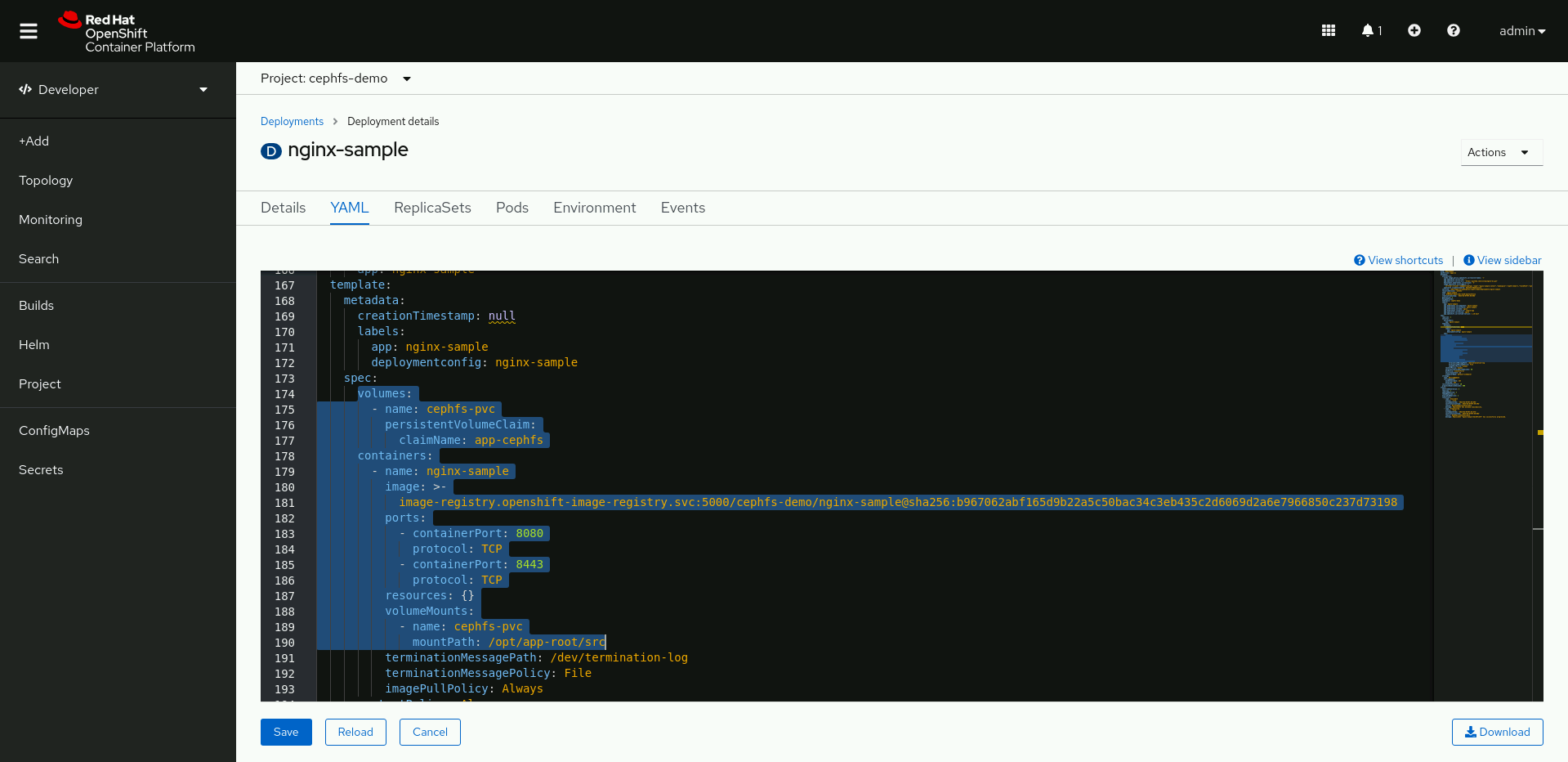
在 Pod 中可以看到挂载的信息:
oc rsh nginx-sample-5bc467cd75-bn5cs
sh-4.2$ df -h /opt/app-root/src/
Filesystem Size Used Avail Use% Mounted on
172.30.123.14:6789,172.30.6.192:6789,172.30.199.54:6789:/volumes/csi/csi-vol-502f03f3-c58b-11ee-928f-0a580a090205/22996a45-ae8a-424d-9c71-b5c2dd7e3073 1.0G 0 1.0G 0% /opt/app-root/src